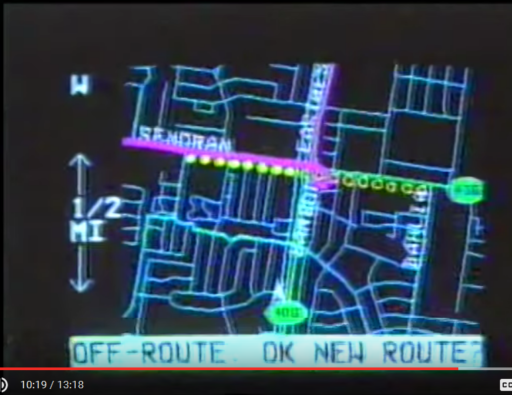Measurement of Fluid Level in Tanks
EX-certified method
Need a reliable and solid solution that can be depended on 24/7 to measure the level of fluids in high-risk environments classified as ‘flammable’ and ‘explosive’?
We offer a precise, fully automated, maintenance-free solution that comes with no human factor involved. The solution is intended for measuring the level of diesel, gasoline, fuel oil or liquefied gas, but has also been used for non-hazardous fluids such as AdBlue and water.

When you use a fluid consumption meter to measure the quantity consumed, the process is inescapably tainted by a systemic error that cannot be compensated for. Due to wear of the metering device itself, the error increases indeterminately. This results in a cumulative difference between the measured and the actual quantity and finally leads to a situation in which you are faced with an empty tank which according to continuous measurements should still contain a usable volume of fluid. The individuals involved are puzzled – there is nobody to blame. It is not to be excluded that such situations will be taken advantage of. To avoid unpleasant surprises of this type, you should install a system for parallel measurement of volume by a fluid level sensor.
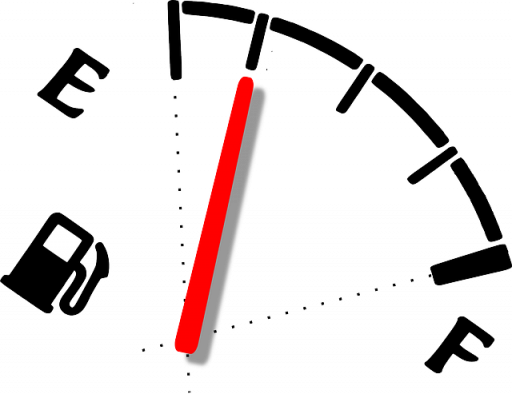
Principal advantages
First, you will always have sufficiently precise information concerning your remaining fluid stock – without craning your neck to steal a peek into your tank in cold and wet weather and without getting your hands and clothes dirty.
Second, the system is aware of your consumption rate and can alert you when the next fill-up is required.
Third, the system helps manage your overall fill-up logistics.
Fourth, the system comes with various analytics features based on periodic registration of fluid balance.
Easy to deploy
Level measurement is performed by a pressure sensor which is submerged in the tank. To insert the sensor, you need an opening with a diameter of 1.25’’ (3.2 cm). If none is available, the principal difficulty boils down to drilling the required opening. Since the environment in the tank is high-risk, you can’t fasten drilling equipment to the tank. The amount of labour required to unmount and remount the lid differs by type of tank and could take anywhere from 30 minutes to several hours. As for the rest, a bare minimum of installation work is needed. The device, powered by a single Li-ion cell, is weatherproof and does not require any cabling. You don’t have to worry about the power supply – the system is extremely low-consumption and the cell should last 10 years. In principle, the solution can be installed in any tank.

Pressure sensors are rated to operate at depths of up to 3 or 5 m. To achieve precise measurements, you need a tank graduation table (height of the head of liquid by 10cm intervals and the corresponding volume).
In the case of liquefied gas, things are even more straightforward. Gas level is measured on a contactless basis by a Hall sensor and you can use the installation socket of an existing sensor. The entire procedure and commissioning sequence can be completed in 20 minutes.
Fill-up logistics arrangements
Depending on actual balance (over one half, less than one half and less than one third), tank locations are shown on the map in different colours. Essentially, you can take in the balance of different tanks at a single glance and get your bearings for making logistics arrangements.
![]()
A click on the map displays detailed information concerning the selected tank (current balance, capacity, temperature, power supply voltage). Based on last day’s consumption, the system estimates the time for the next fill-up.
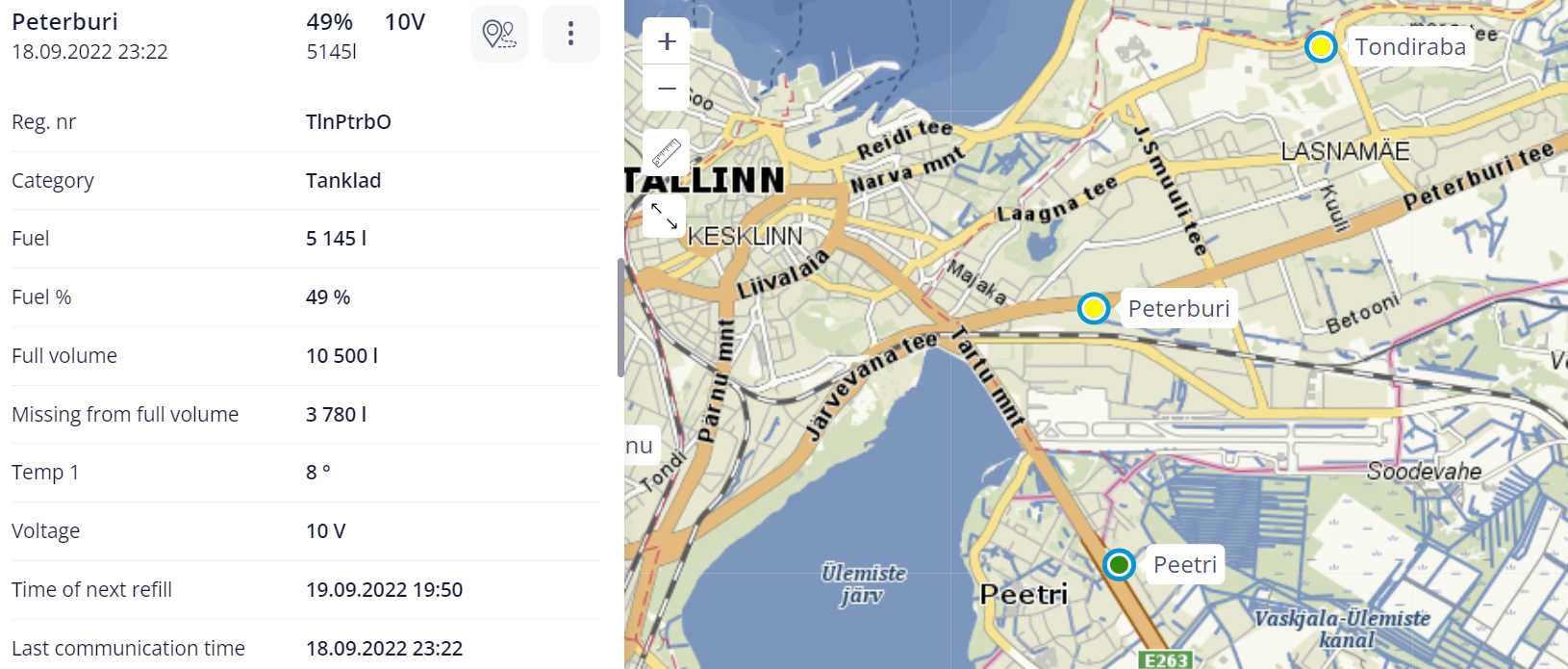
Based on periodically registered measurement values, the system offers various analytics. Users can compile comparative reports and sort data by quantities consumed or supplied. Reports will show daily consumption including initial and final balance. You can set reporting periods according to your requirements. Tanks can be assigned to user-defined groups. There is a data history feature that displays the balance of fluid in the tank at a specific point in time. Another feature helps the user assess whether fill-up logistics during a certain period has been efficient.
Handy additional features
The system is compatible with the filling station management software Cloudics and can be configured to display fluid balances in that environment, allowing regular Cloudics users to have access to the data through their usual interface.
The existence of an API. The customer can integrate the Metrotec app with their information system to automatically import Metrotec-provided data.
The customer can make a part of their tanks visible to its clients, or use Metrotec reporting forms to send data to clients.
References
The solution is in use and has met with approval in the filling stations of Alexela, Olerex and Tartu Terminal. The devices have been installed in surface as well as subsurface tanks holding LPG, diesel and gasoline.


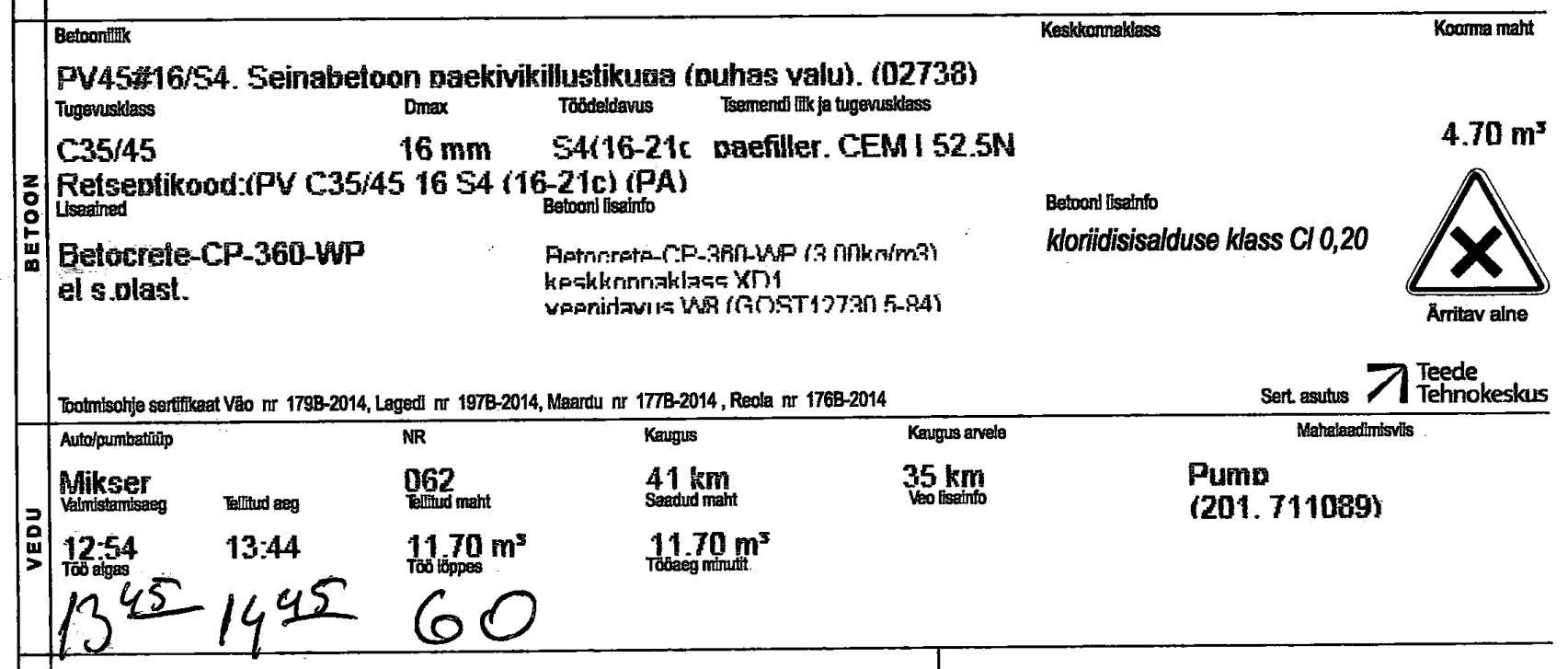
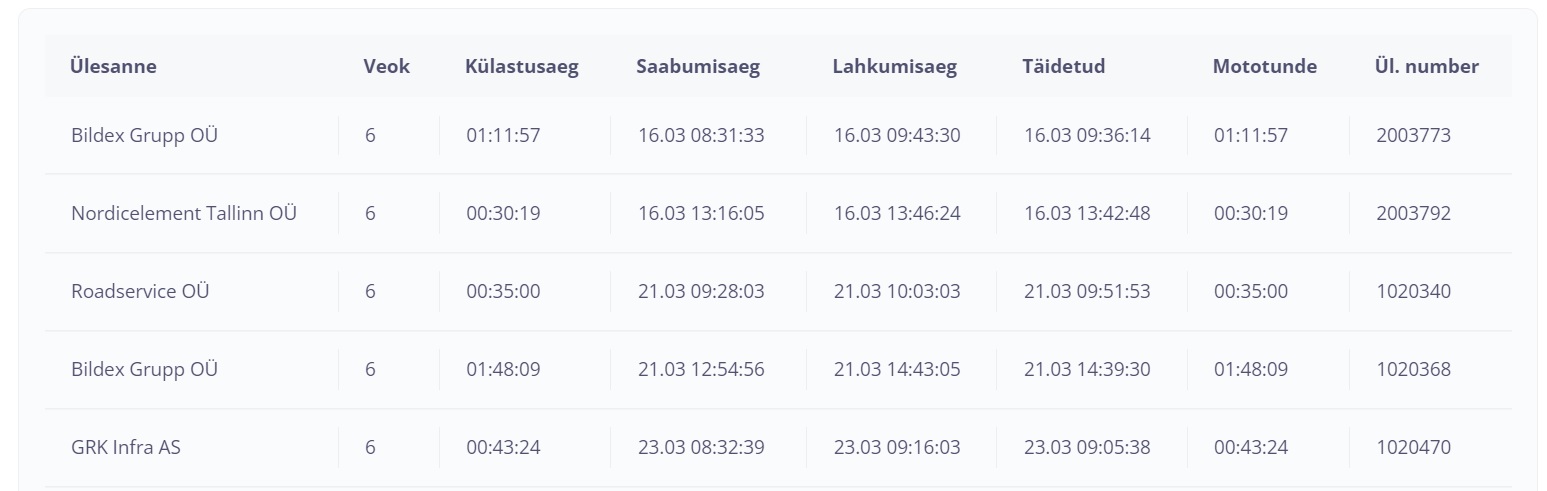
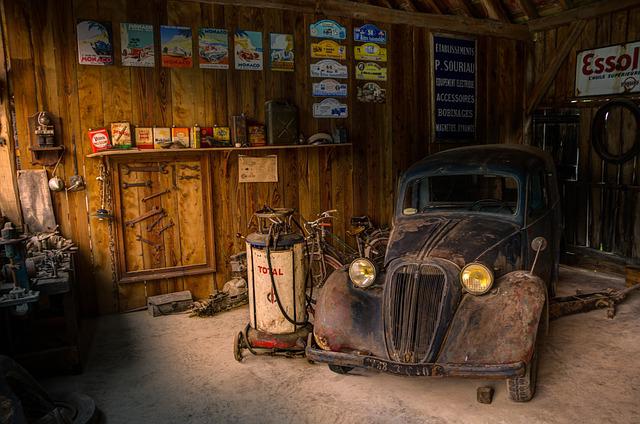
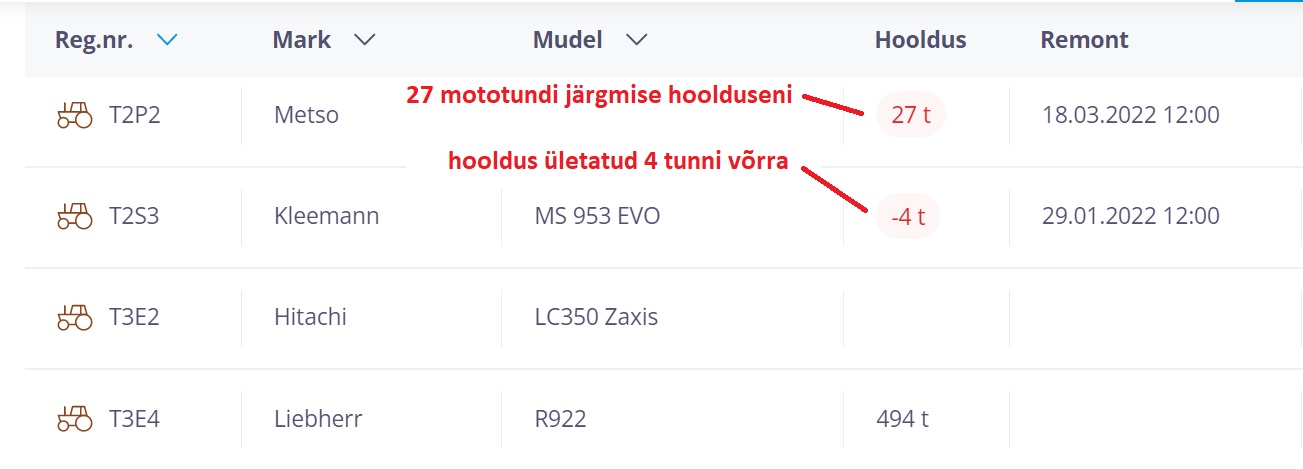
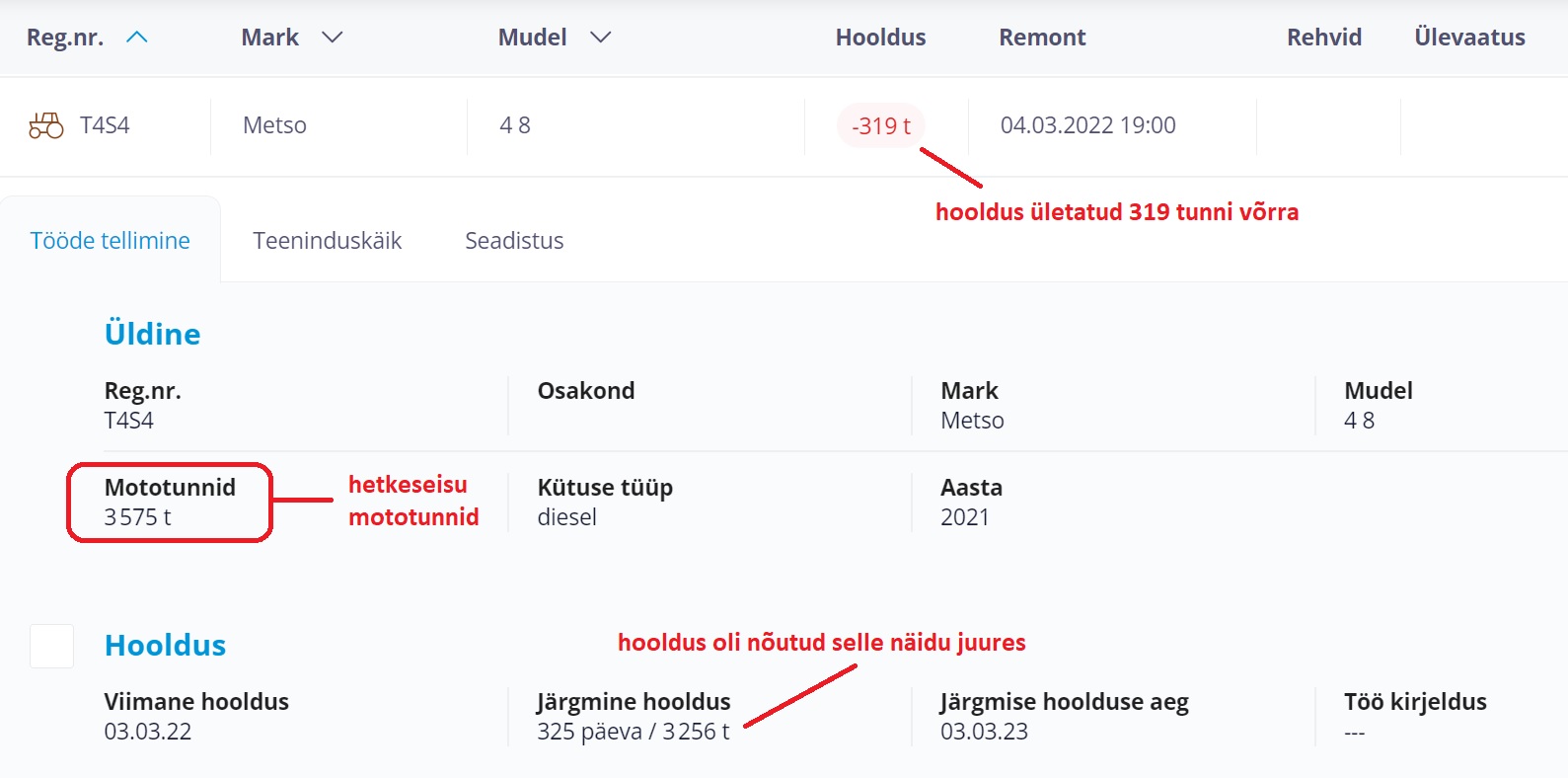
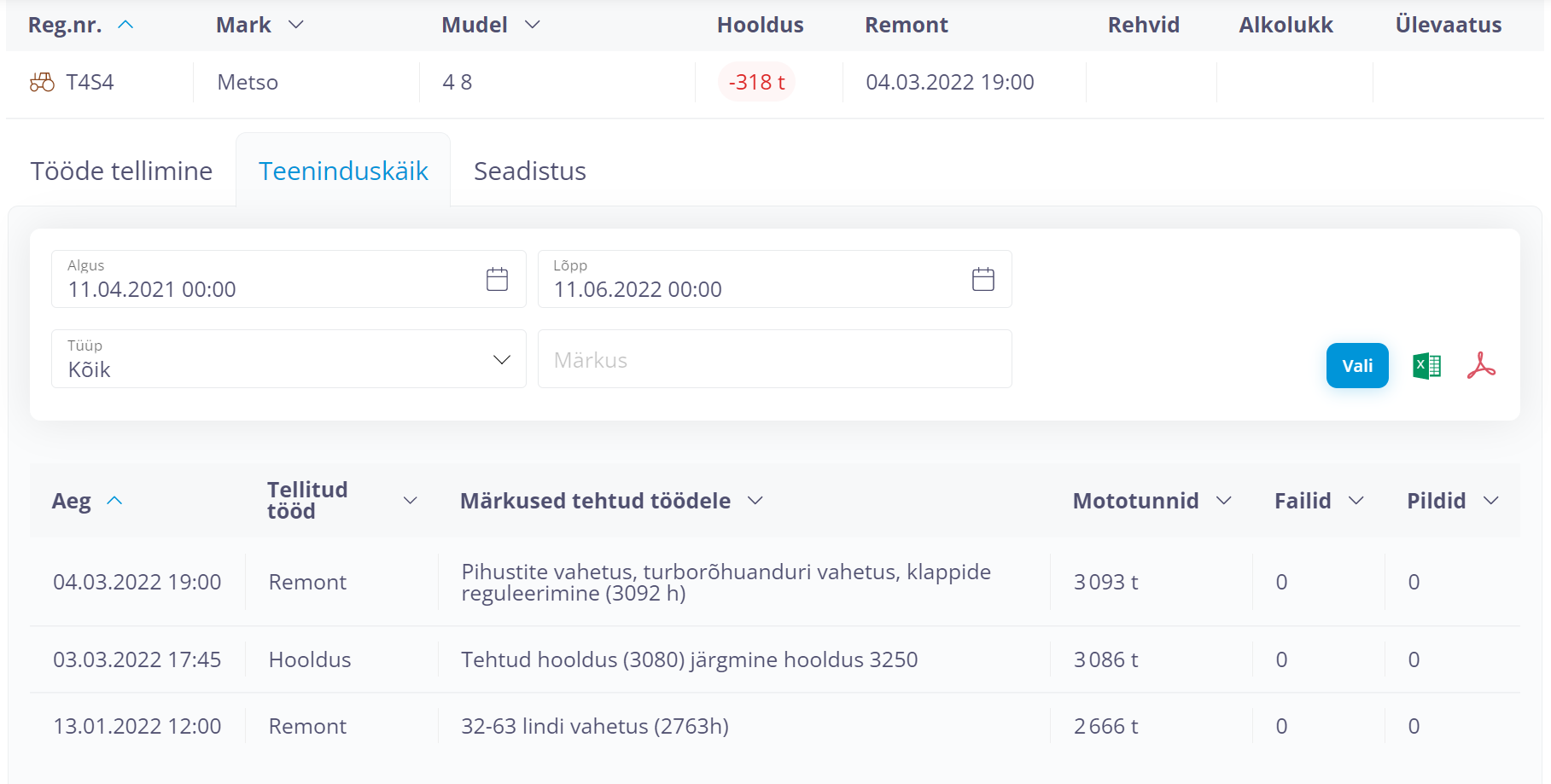

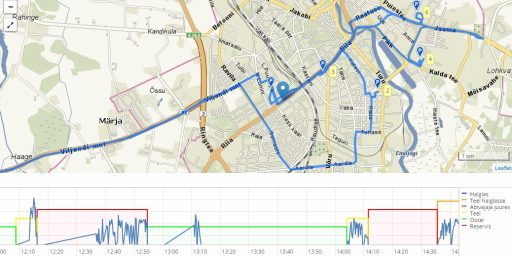
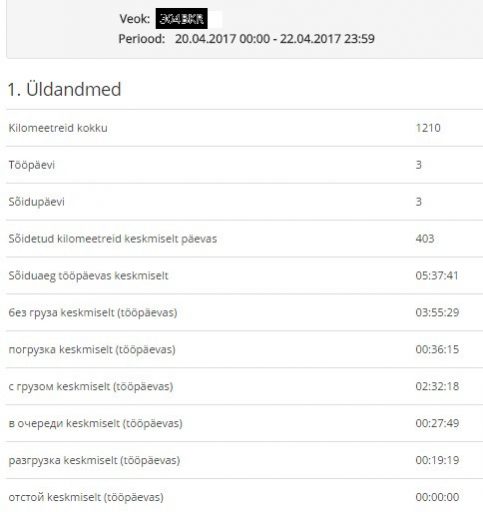
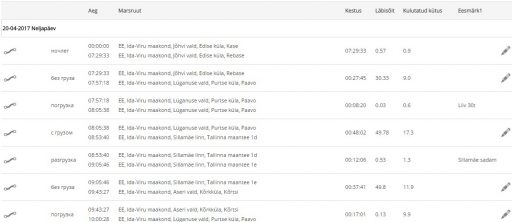
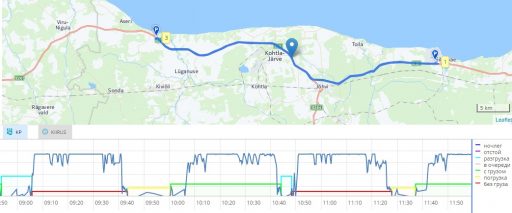



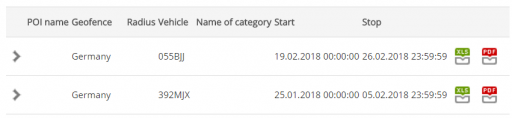

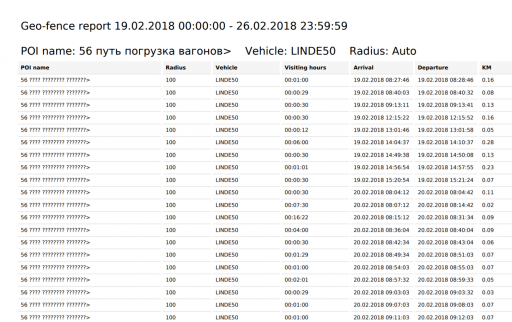
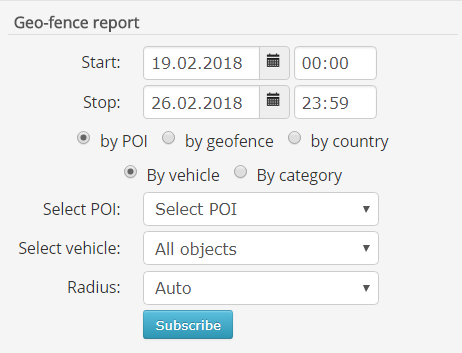
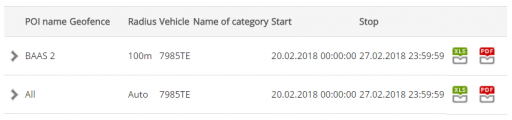
 At the 2017 Dakar Rally, taking place from 2 January to 14 January, the Estonian bikers used simple and reliable map rollers that were first employed more than a century ago. With all the noise and dust that bikers are exposed to, these can sometimes be of more use than contemporary electronic navigators. The roadbook, describing the turns ahead along the track, can also be recorded on such rolls.
At the 2017 Dakar Rally, taking place from 2 January to 14 January, the Estonian bikers used simple and reliable map rollers that were first employed more than a century ago. With all the noise and dust that bikers are exposed to, these can sometimes be of more use than contemporary electronic navigators. The roadbook, describing the turns ahead along the track, can also be recorded on such rolls.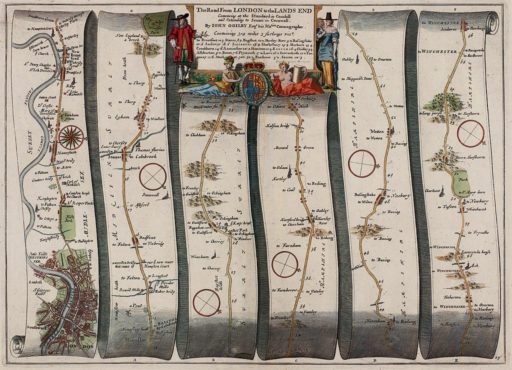
 The navigation system called Plus Fours Routefinder consisted of a casing housing two wooden rollers which could be used to forward or rewind a roll of paper – not unlike the rolls of receipt printer paper that we are so familiar with – that bore a map showing the way from one of the popular starting points to a popular destination, to be purchased separately according to the journey envisaged. At a crossroads, one had to manually wind the map forward see which direction one needed to take to reach the next forking. The edge of the scroll also showed the mileage covered. Unfortunately, this invention never achieved wide popularity, receding into the ranks of 20th-century curiosities, and is now part of a collection of weird and wonderful inventions and gadgets on display at the British Library in London. Today we could say that this clever gadget was too advanced for the time, since automobiles in the 1920s were few and far between, which effectively precluded the gadget’s attaining popular appeal. What was also significant is that the selection of roads for which maps were available remained rather limited.
The navigation system called Plus Fours Routefinder consisted of a casing housing two wooden rollers which could be used to forward or rewind a roll of paper – not unlike the rolls of receipt printer paper that we are so familiar with – that bore a map showing the way from one of the popular starting points to a popular destination, to be purchased separately according to the journey envisaged. At a crossroads, one had to manually wind the map forward see which direction one needed to take to reach the next forking. The edge of the scroll also showed the mileage covered. Unfortunately, this invention never achieved wide popularity, receding into the ranks of 20th-century curiosities, and is now part of a collection of weird and wonderful inventions and gadgets on display at the British Library in London. Today we could say that this clever gadget was too advanced for the time, since automobiles in the 1920s were few and far between, which effectively precluded the gadget’s attaining popular appeal. What was also significant is that the selection of roads for which maps were available remained rather limited. In the 1930s the number of cars rolling on the streets began to grow. This created an incentive to start designing navigation equipment available to motorists as an optional extra. One of the first of its kind was the Italian-produced Iter Avto―a voluminous box which was fixed onto the car’s dashboard moulding and featured a wide map display window. Externally, it already bore semblance to the first cumbersome contemporary navigation units, although its innards held a mechanical map system. Compared to Plus Fours Routefinder, it represented a step further―the motorist did not have to manually wind the map forward. Instead, the device was connected to the speedometer cable and would turn the map scroll according to the speed of the car, approximately matching the vehicle’s progress along the route. The expensive gadget showed intersections and ‘rotated’ the map to match the direction of the car. From time to time, the scrolling speed had to be adjusted, since a mechanical solution such as this could not provide the required precision.
In the 1930s the number of cars rolling on the streets began to grow. This created an incentive to start designing navigation equipment available to motorists as an optional extra. One of the first of its kind was the Italian-produced Iter Avto―a voluminous box which was fixed onto the car’s dashboard moulding and featured a wide map display window. Externally, it already bore semblance to the first cumbersome contemporary navigation units, although its innards held a mechanical map system. Compared to Plus Fours Routefinder, it represented a step further―the motorist did not have to manually wind the map forward. Instead, the device was connected to the speedometer cable and would turn the map scroll according to the speed of the car, approximately matching the vehicle’s progress along the route. The expensive gadget showed intersections and ‘rotated’ the map to match the direction of the car. From time to time, the scrolling speed had to be adjusted, since a mechanical solution such as this could not provide the required precision.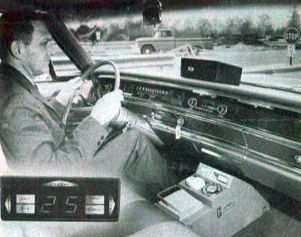 In 1960s, the General Motors Company decided to assist the motorists travelling long-distance on U.S. highways by manufacturing a device called DAIR (Driver Aid, Information & Routing). The device which read driving directions (where to turn, which traffic signs are ahead, where limited speed zones begin and how long the motorist must continue down the same road without turning) from punched cards also received radio transmissions to warn the driver of obstacles on the road and of accidents ahead.
In 1960s, the General Motors Company decided to assist the motorists travelling long-distance on U.S. highways by manufacturing a device called DAIR (Driver Aid, Information & Routing). The device which read driving directions (where to turn, which traffic signs are ahead, where limited speed zones begin and how long the motorist must continue down the same road without turning) from punched cards also received radio transmissions to warn the driver of obstacles on the road and of accidents ahead.